Step 1: Click on the “BIPOC Wellness Providers” button in the menu on the homepage
Step 2. Click on Add Listing
Step 3: Select between multiple categories that relate to your identity. This is how our directory makes it easier for target clients in your community to find you!
Step 4.: Select our annual subscription to become an official member of MHCOCGR. Click next.
Step 5. Fill out the form in its entirety to share more information about who you are and your services. Click next.
Step 6. Insert images you would like to be on your profile account. Then click next.
Step 7. You should now see a screen that will prompt you to create a username and email. Please complete these fields and write it down somewhere for you to access it in the future.
Step 8. Click the continue to payment button
Step 9. Here you will see a screen that looks like the following screenshot immediately below:
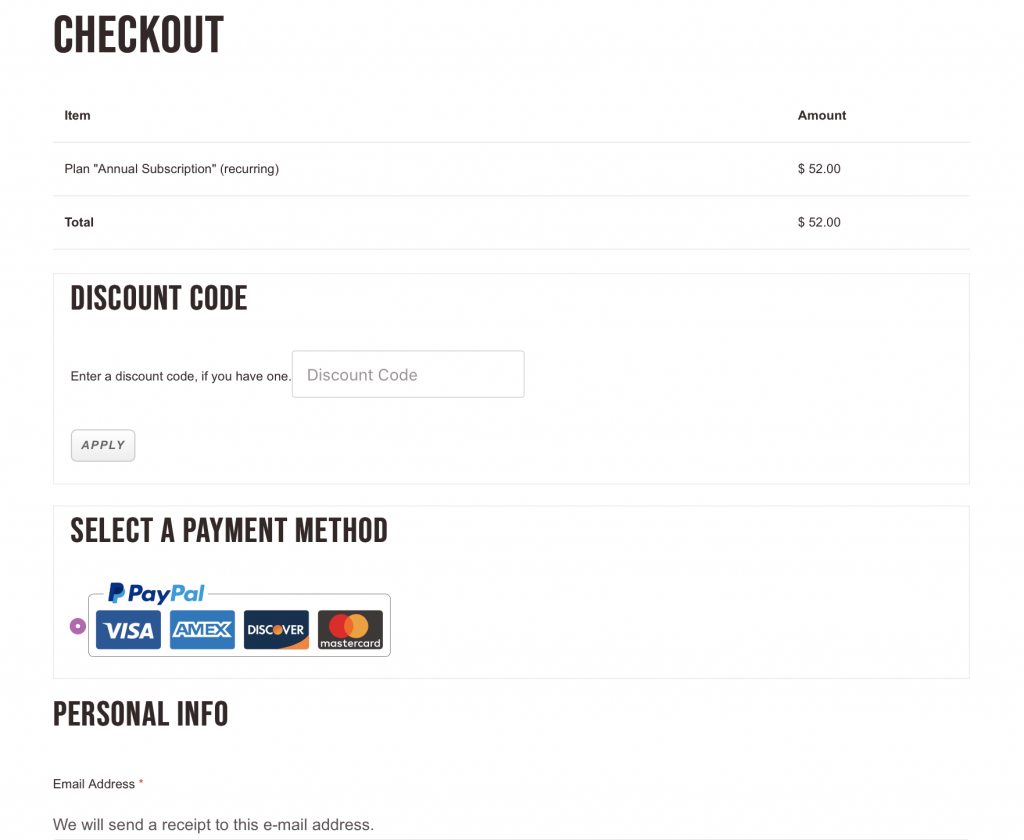
Step 10. Here you will be allowed to pay via your paypal account, or as a guest via paypal. You will be able to pay directly from paypal or via a credit/debit card of your choice.
Step 11. Select the paypal option and the click the pay now option on the bottom right.
Step 12. Next please fill in the information being prompted by Paypal and your annual subscription with MHCOCGR will be active!